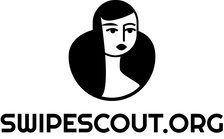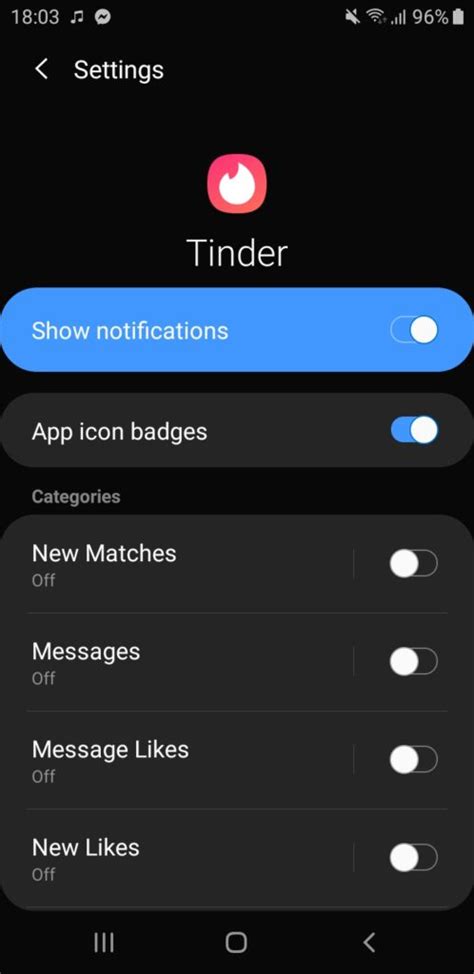Have you ever found yourself in the unfortunate position of having to recover a Tinder account? Don’t worry, it happens! But how do you go about doing it? Is it even possible? Well, don’t fret – we’ve got all the answers for you right here. From what to do if your account was deleted to resetting your password, this article will tell you everything you need to know to get back on track and swiping away in no time! So, what are you waiting for? Let’s get started!
Recovering Your Tinder Account
Forgetting your login details can be a real pain, especially when it comes to something like Tinder. After all, you want to get back in there and start swiping! But don’t worry – we’ve got you covered with this handy guide on how to recover your Tinder account.
Resetting Your Password
The first step is to reset your password. You can do this by heading over to the Tinder website and clicking “forgot password?” Once you’ve done that, you’ll need to enter your email address or phone number associated with your account. Then, you’ll receive an email or text message with a link to reset your password.
Once you’ve clicked the link, you’ll be taken to a page where you can create a new password. Make sure you choose one that’s strong and secure, as this will help protect your account from hackers.
Logging In With Facebook
If you created your Tinder account using your Facebook profile, then you may have forgotten the username and/or password associated with it. If this is the case, you can log in to Tinder using your Facebook credentials instead. All you need to do is click the “Login with Facebook” button on the Tinder login page.
This will take you to the Facebook login page, where you can enter your credentials. Once you’ve logged in, you’ll be taken back to the Tinder app and you’ll be able to access your account.
Contacting Tinder Support
If none of the above methods work for you, then you may need to contact Tinder support directly. To do this, head over to the Tinder website and click on the “Contact Us” link at the bottom of the page. From here, you can fill out a form with your query and submit it to the team.
Alternatively, you can reach out to them via their social media channels. They usually respond quite quickly, so you should hear back from them soon.
Setting Up Two-Factor Authentication
To make sure your account is extra secure, you should consider setting up two-factor authentication (2FA). This adds an extra layer of security to your account, as it requires you to enter a code sent to your phone each time you try to log in.
To set up 2FA on Tinder, open the app and go to the Settings tab. Scroll down until you see the “Two-Factor Authentication” option and toggle it on. You’ll then be prompted to enter your phone number, after which you’ll receive a code via SMS. Enter this code into the app and you’re good to go.
Now that you know how to recover your Tinder account, you can get back out there and start swiping again. Just remember to keep your account secure by using a strong password and setting up two-factor authentication. Good luck!
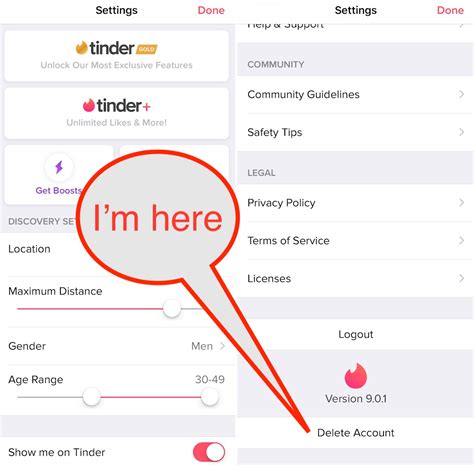
How to Get Your Tinder Account Back on Track
- 1. Check the app’s help center: Most apps have a dedicated help section to assist users with common issues, including recovering accounts. 2. Reach out to customer service: If you can’t find what you’re looking for in the help center, contact customer service directly and explain your issue. 3. Use social media: Many companies are active on various social media platforms, so try reaching out there if all else fails. 4. Verify your identity: Depending on the company, you may be asked to provide proof of identity when attempting to recover an account. 5. Try using another device: Sometimes, logging in from a different device can help reset things. 6. Reset your password: If all else fails, resetting your password is usually the easiest way to get back into your account. 7. Create a new account: As a last resort, create a new account and start fresh.
You Got This: A Guide to Regaining Access to Your Tinder Account
Well, there you have it! Recovering your Tinder account is a breeze if you know what to do. With this guide, you’ll be back on the app in no time. Just make sure you follow all of the steps closely and don’t forget to update your information when needed. If you run into any trouble along the way, contact customer service for help. Good luck out there and happy swiping!
Q&A
- You’ll need the email address or phone number associated with your account, as well as a few other details like your birthdate and the password you used to sign up.
- If you don’t remember those, try resetting your password by clicking "Forgot Password" on the login page.
- Once you have that information, you should be able to log in again!
Go to the login page, click "Forgot Password" and follow the instructions. You’ll be able to reset your password in no time! Good luck!
Try logging in with your phone number instead. If that doesn’t work, contact Tinder support and explain the situation. They should be able to help you out!
Yes, you can! Just go to the ‘Login’ page and click on ‘Recover Account’. Then follow the steps to get your account back. Good luck!