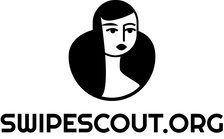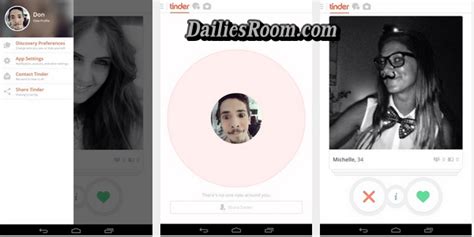So, you want to know how to post videos on Tinder? It’s easier than you think! But first things first: why would you even want to post a video on Tinder? Is it to make yourself stand out from the crowd? Or is it just for fun? Whatever your reasons may be, we’ve got you covered. In this article, we’ll show you step-by-step how to upload videos to your Tinder profile – and give you some tips along the way so that you can get the most out of your videos! Ready to get started? Let’s go!
How to Post Videos on Tinder
Tinder is a great way to meet new people and make connections. But what if you want to stand out from the crowd? You can do that by posting videos on your profile! Here’s how to get started:
Step 1: Take Your Video
The first step is to take a video of yourself that will showcase who you are. Keep it short (no more than 10 seconds) and sweet, and make sure you’re in a well-lit area with good sound quality. If you’re feeling creative, try adding some music or effects to give your video an extra boost.
Step 2: Upload Your Video
Once you’ve taken your video, upload it to your phone’s photo library. From there, you can access it directly within the Tinder app. To do this, go to your profile and tap “Edit Info” at the top right corner. On the next page, scroll down until you see “Videos” and tap “Add Video.” Select the video you want to post, then hit “Save.”
Step 3: Add Captions
Now that you’ve uploaded your video, you can add captions to it. This is important because it gives potential matches an idea of who you are and why they should swipe right. Try to keep your caption brief and informative. Use keywords like “adventurous,” “fun-loving,” and “outdoorsy” to help attract the right kind of attention.
Step 4: Share Your Video
Once you’ve added your captions, it’s time to share your video. Tap the “Share” button in the upper right corner and select where you want to share it. You can post it to your other social media accounts, send it as a message to friends, or even post it in a group chat. Don’t forget to include a link back to your Tinder profile so people can find you!
Step 5: Get Matches
Now that you’ve posted your video, all that’s left to do is wait for the matches to come rolling in. Make sure you’re active on Tinder, responding to messages and swiping right when you find someone interesting. Before you know it, you’ll be making plans to meet up with your perfect match!
Posting videos on Tinder is a great way to show off your personality and stand out from the crowd. With just a few simple steps, you can have a fun and engaging profile that attracts the right kind of attention. So what are you waiting for? Get out there and start making connections!

Ready to Spice Up Your Tinder Profile? Here’s How to Post Videos!
- – Make sure your video is no longer than 15 seconds. Anything more will be too long for Tinder users to watch and they may move on before seeing it. – Ensure that the video you upload is clear, with good lighting and sound. This will make it easier for people to understand what you’re trying to say or show. – If you want to add text to your video, make sure it’s easy to read and relevant to the content of the video. – When posting a video on Tinder, keep it lighthearted and fun. Avoid anything overly serious or dramatic as this could put potential matches off. – Be creative! Show off your personality and sense of humour by making an interesting video. This will help you stand out from other profiles. – Don’t forget to include a caption with your video. This can be used to explain what the video is about or provide a witty comment. – Keep in mind that not everyone has access to videos on their device, so make sure you post a photo along with your video. This way, even if someone can’t view the video, they’ll still have something to look at. In addition to following these tips, remember to always use common sense when creating videos for Tinder. Don’t post anything that could be considered offensive or inappropriate, as this could get you banned from the platform. Also, be aware that videos take up a lot of data, so if you’re on a limited plan, consider using a Wi-Fi connection instead. Finally, make sure you review all of your videos before posting them, just to double check that everything looks and sounds good. Following these steps should ensure that your videos are successful and get lots of likes from potential matches.
Tinder Videos: Sealed, Delivered, Ready to Swipe!
Well, there you have it! Now you know exactly how to post videos on Tinder. Whether you want to share a funny clip of yourself or show off your awesome dance moves, the process is simple and straightforward. Just make sure that your video is no longer than 15 seconds long, and you’re good to go! And if you ever get stuck, just remember: open up your profile settings, hit “edit info”, and add your videos from there. Easy peasy!
Now that you know how to post videos on Tinder, why not give it a try? Show off your unique personality with some cool clips and take your online dating game to the next level. Good luck out there!
Q&A
Videos of you having fun, showing off your hobbies or giving a tour of your hometown are all great for Tinder! Showing yourself in action is always the best way to go. Keep it light and positive!
Tap the profile icon in the top left corner of your main screen. Scroll down and select ‘Video’ from the list. Start swiping to find someone to video chat with!
Sure thing! You can post as many videos as you want – just make sure they’re all related to your dating profile. Have fun with it!
Nope! Video is a premium feature that only certain users have access to. Check out the subscription options for more info on how you can get it. Good luck!