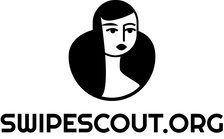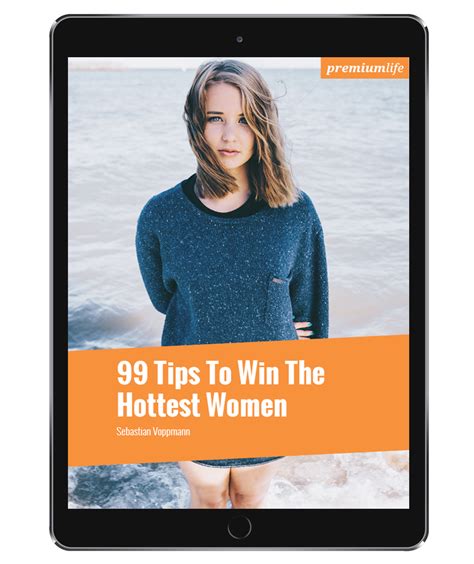So you’ve decided to delete your Taimi account. Maybe it’s because you’re done with online dating, or maybe you just don’t need the app anymore. Whatever the reason may be, we know that deleting an account can sometimes be a confusing process. But don’t worry! We’ve got you covered. In this article, we’ll walk you through all the steps necessary to permanently delete your Taimi account. Ready? Let’s get started!
Steps to Delete Taimi Account
Deleting your Taimi account is a simple process. All you need to do is follow the steps below and you’ll be on your way.
Step 1: Open the App
The first step is to open the app. Once you’ve done that, you should see a menu button in the top left corner of the screen. Tap this button to open the menu.
Step 2: Navigate to Settings
Once the menu has opened, you should see an option for "Settings". Tap this option to open the settings page.
Step 3: Scroll Down to Delete Account
On the settings page, you should see several options. Scroll down until you find the option to "Delete Account". Tap this option to delete your account.
Step 4: Confirm Deletion
After tapping the delete account option, you will be asked to confirm your decision. Read the information carefully before confirming. If you’re sure you want to delete your account, tap the "Confirm" button.
Step 5: You’re Done!
Once you have confirmed the deletion of your account, you are all done! Your account will be deleted immediately and you will no longer be able to access it.
It’s important to note that once you delete your account, there is no way to recover it. So make sure that you really want to delete your account before doing so.
In addition, deleting your account does not mean that your data will be removed from the Taimi servers. Your data may still be stored on their servers even after you delete your account. This means that if you ever decide to create a new account with Taimi, your old data may still be available.
Finally, it’s important to remember that deleting your account does not automatically unsubscribe you from any services or subscriptions associated with Taimi. If you have any active subscriptions, you will need to cancel them separately.
Overall, deleting your Taimi account is a relatively straightforward process. Just make sure to read all the information before confirming your decision and make sure that you have cancelled any active subscriptions associated with your account. Once you have done that, you can go ahead and delete your account without any worries.

Say Goodbye to Taimi: How to Delete Your Account
- Open the Taimi app and go to Settings
- Select ‘Account’
- Scroll down until you see ‘Delete account’
- Tap on ‘Delete account’
- Confirm your decision by selecting ‘Yes, delete my account’
- Enter your password when prompted
- Your account is now deleted! It’s important to note that deleting a Taimi account is permanent and cannot be undone. Once it’s gone, all of your profile information, photos, and messages will be permanently removed from the platform. That said, if you’ve decided to take a break from online dating, you can always deactivate your account instead. This will make it so that other users won’t be able to view your profile or message you, but you’ll still have access to your account in case you decide to reactivate it later. To do this, open the Taimi app, go to Settings, select Account, then tap ‘Deactivate account’. You’ll be asked to confirm your decision before it takes effect. If you need help with any part of the process, don’t hesitate to reach out to Taimi’s customer support team. They’re available 24/7 via email, live chat, or social media. Plus, they offer a variety of helpful resources like FAQs, tutorials, and even video guides. Finally, keep in mind that deleting your account doesn’t automatically remove your payment information from the system. If you’re using a credit card or other payment method to pay for Taimi Premium services, you’ll need to contact their billing department directly to have them cancel your subscription. Otherwise, you may continue to be charged each month.
Say Goodbye to Taimi – Here’s How!
Well, there you have it. Deleting your Taimi account is pretty simple. All you need to do is open the app and head to Settings > Account > Delete My Account. Once that’s done, all of your data will be erased from the platform. And just like that, you’ll no longer be part of the Taimi community. But if you ever change your mind, you can always sign up again! So don’t hesitate to give Taimi another try when you’re ready. In conclusion, deleting a Taimi account is an easy process that doesn’t take much time or effort. Now go ahead and delete away – no worries, you can always come back!
Q&A
Login to your account, go to Settings and click on the ‘Delete Account’ button. Confirm that you’d like to delete your profile and all associated data will be removed. That’s it!
Sure thing! Just head to the app and log in with your old credentials. If you’ve forgotten them, just hit ‘forgot password’ and we’ll get you sorted. Good luck!
Yep! You can take a break from Taimi and deactivate your account anytime. Just go to Settings, find the Deactivation option and follow the steps. Easy peasy!
- You should receive a confirmation email once your account is deleted.
- Check your email to make sure you got the message.
- If you don’t get an email, contact Taimi support for help.